Sway
This post is about being cutting edge.
Some friends of mine use Ubuntu, because they think it is stable. Others use arch because they think it is cutting edge. I get both, with openSUSE. If I want to have a stable system I run openSUSE Leap 42.1, with its SLE base its a really nice fit. If I want to play around with newest program I run openSUSE Tumbleweed, the rolling release version of openSUSE.
There was a time when I used i3, vim and dmenu on my main machine, currently I run mostly GNOME 3. But for the minimalists + always-wanting-the-newest-ishes out there I would like to show you my experimental setup.
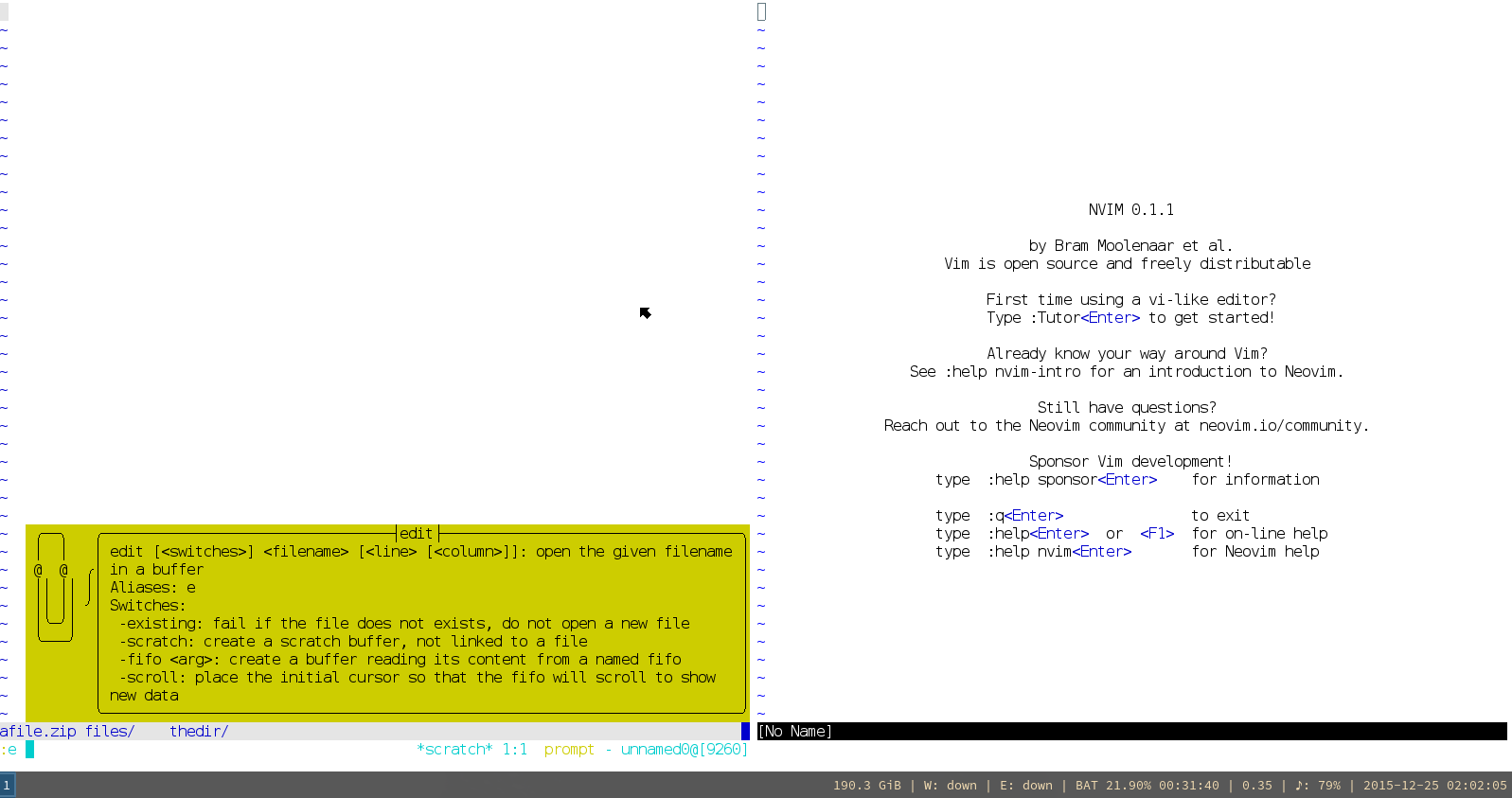
Most have heard that Wayland will replace X in the future. i3 is a X window manager only so far. Some people started sway to have it on Wayland. Instead of dmenu I switched to rofi already some time ago. I also maintain the openSUSE package for it. It’s not just an application launcher, it can also be used to switch windows and quickly connect to other machines over SSH.
Another new thing is about the editor. Personally I still use vim but many people report that neovim works flawlessly now. Also there came a new kid to the block called kakoune which tries to be a better code editor. It sais it needs less key strokes than vim for most operations. For me this is not really a big criteria but it is an interesting project nevertheless. So I created the openSUSE package to. Sway, rofi as well as neovim and kakoune can be found in openSUSE repositories. Most are in the official Tumbleweed repos but neovim needs to be added from user repository.
For me the setup is quite nice to play around with. rofi works perfectly as does neovim. With kakoune I only played a little but sway, or more likelye, the programs running in the Wayland session create some trouble.
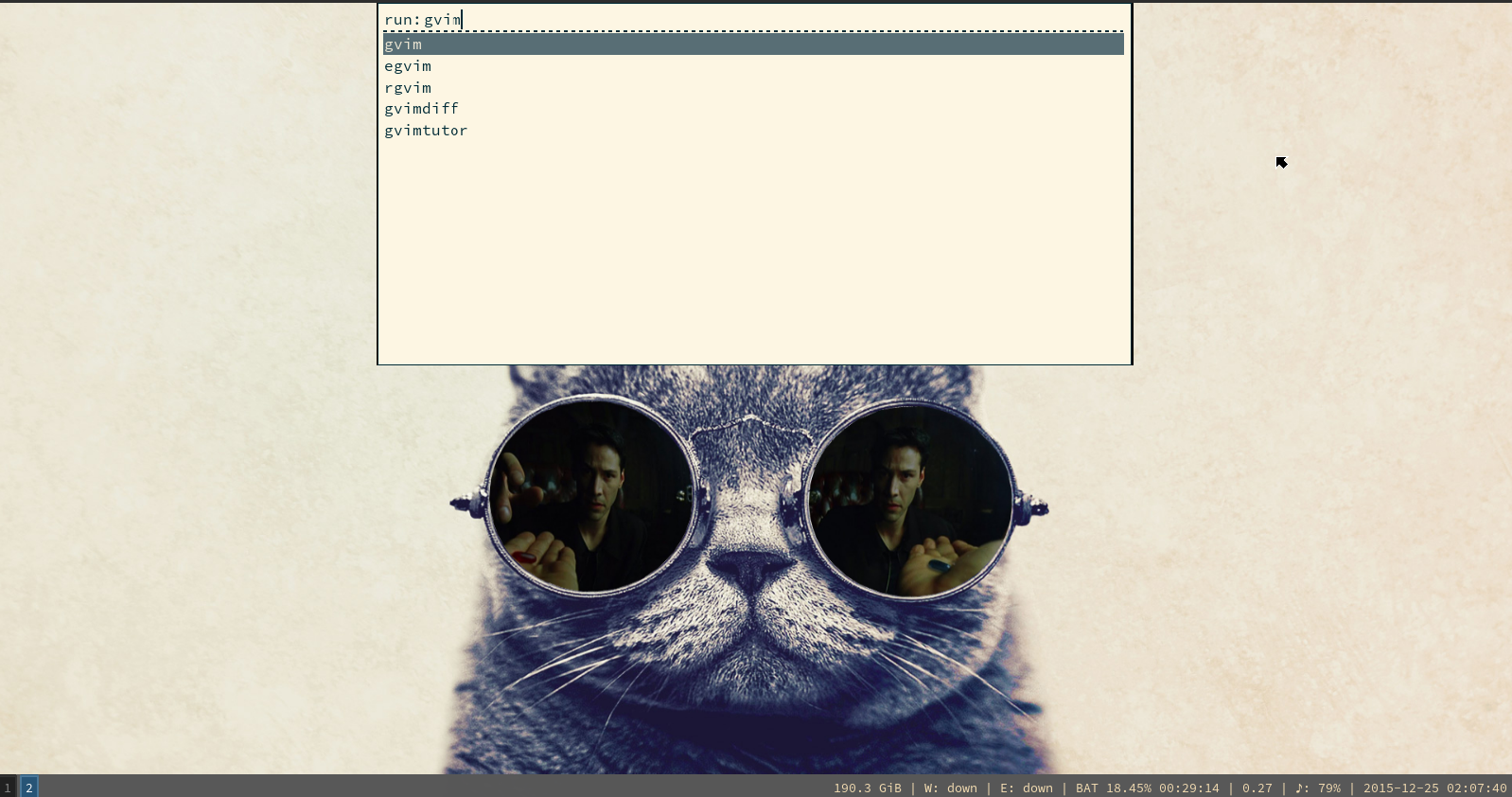
Here you can see rofi in run mode. So it starts an application. You can either start it via rofi -show run or rofi -key-run F2 to launch it in run mode. The first command will just launch rofi, the second will make it pop up every time you press F2 or whatever key you specify there.
To change modes either launch it in the window or ssh mode, or press shift + arrow right or ctrl + tab. to switch through the modes.
Run mode will either launch the application or launch it in terminal if you press shift + enter. Previously it used x-terminal-emulator to determine the terminal but I started an discussion to change that.
SSH mode lets you select a host from the list you defined in ~/.ssh/config.
Window mode just lets you switch between windows.